Connect New Outlook to Google for Free!
Automatically Sync
Google Calendar
to New Outlook Calendar
- Create a DejaFlow Account.
- Log in and Create a DejaFlow Connector.
- Wait a minute for your accounts to be joined
- After that, your changes will sync in seconds
One Connector with up to 500 records is Free!
If you have more than 500 records; here is our pricing.
Technical Support Guides
- How to Create a DejaFlow Account.
- how to Create a DejaFlow Connector.
- How to fund your Account.
Affordable, Fast and Easy Connector from New Outlook to Google
Compared to Zapier, Nylas, or Power Automate - No other connector service is as affordable, easy or fast as DejaFlow.
What Syncs
- Contacts - Name, Company, Email, Phone, Notes
- Calendar - Appointments, Recurring Appointments, Holidays
- Tasks - Priority, Due Date, Subject
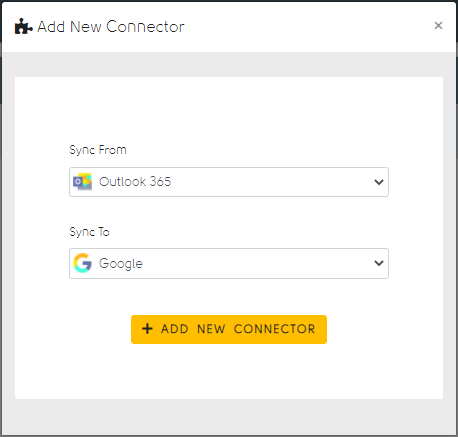
Free Stuff
- Free to Connect Now
- Free 14 Day Trial
- Free Telephone Tech Support
- Up to 500 records - Free Forever!
Paid Stuff
- Up to 5000 records - $5/mo
- Up to 5 accounts - $12/mo
- Set Up Service - $49
- Premium Support - $99/yr
Types of Accounts
- New Outlook, Office 365, Outlook.com, Microsoft Account, Microsoft Teams, Microsoft Exchange
- Google, Gmail, G-Suite, Google Apps, Google Workspace
- Act!
- DejaCloud, DejaOffice Online
- *Informant, Informant Sync, Pocket Informant
* Coming Soon
Pricing
- 14 Day Free trial for all products. 90 day money back guarantee.
- Free for most individuals - up to 500 records
- As low as $1.46 per month per user for business
- Pay once every 3 months, or once every 2 years
Connector Setup Complete
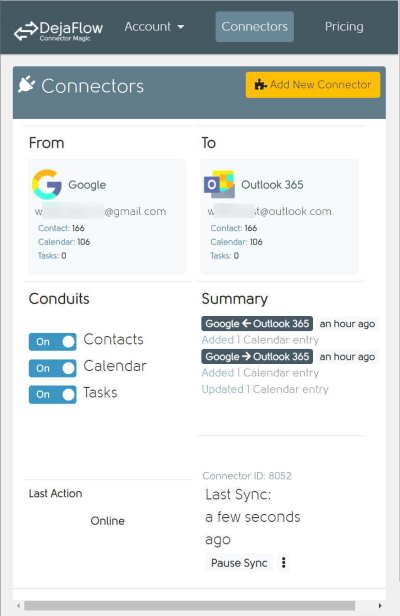
About DejaFlow
DejaFlow is a fully automatic connector from Microsoft Office 365 to Google Calendar and Gmail Contacts. It was created by CompanionLink, the leading pioneer for Outlook/Mobile Device and Google Calendar Sync
For many people who want to sync Calendar, DejaFlow is a free service. You enter your New Outlook or Microsoft Office 365 credentials, Authorize your Google account, and your Calendar will immediately begin to flow. The flow is fully automatic and happens whenever you make a change. Unlike related products like Microsoft Power Automate and Zapier, DejaFlow is automatic. There is nothing more to set up.
What You Can Sync
DejaFlow can synchronize from Microsoft Office, New Outlook, Outlook-dot-com, Windows Live, Act! CRM Premium Web. It can connect to any Google or G-Suite account.
You can try DejaFlow for free for 14 days. If you connect fewer than 500 records, then your account is free forever. Most people have less than 500 records in their calendar. The system will tell you exactly how many records you have connected in DejaFlow.
If you have more than 500 records, you will need a paid account. If you have 500-5,000 records, the cost is $5 per month, billed once every three months. The paid option also allows you to set specific folders to sync. You can have as many flows as you want for this combined record count. In addition, we offer a low-cost option to pay two years in advance, which provides a 50% savings over the quarterly billing.



