Guide to Getting Started with DejaFlow
Step 1: Create a DejaFlow Account
- Click Here to open the DejaFlow Account Creation Page.
- Click the "No account? Create one!" text at the bottom
- Enter your email address, a password and click Register.
For more details click here for detailed instructions.
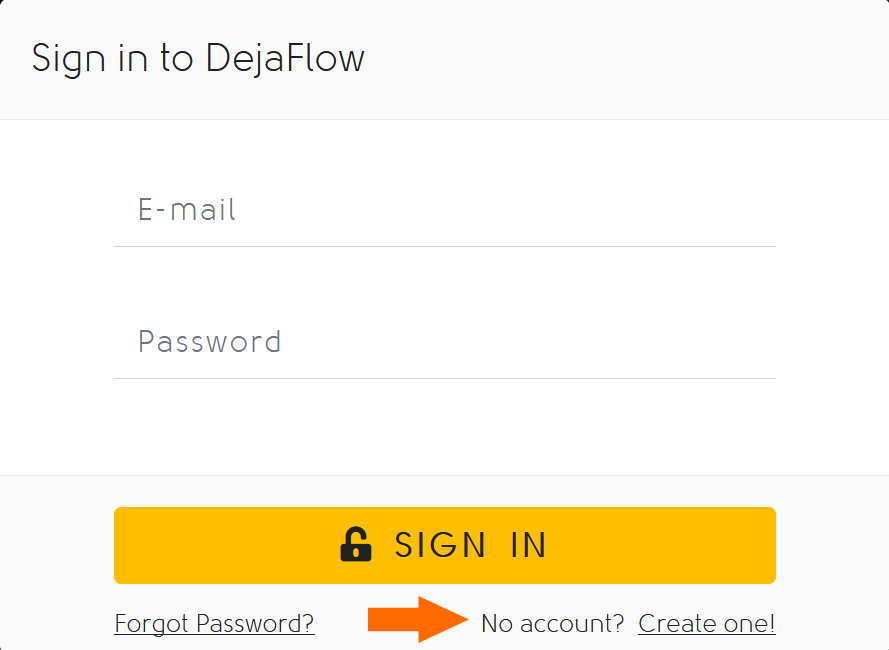
Step 2: Create your Connector
- Click Here to open the DejaFlow Login Page.
- In the top right, click the "Add New Connector" button.
- Sign in with the Google Account you want to link and click Allow.
- Enter your New Outlook or Outlook 365 login information.
For more details click here for detailed instructions.
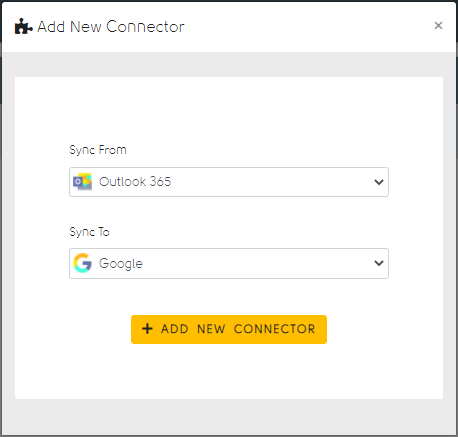
Connector Status View
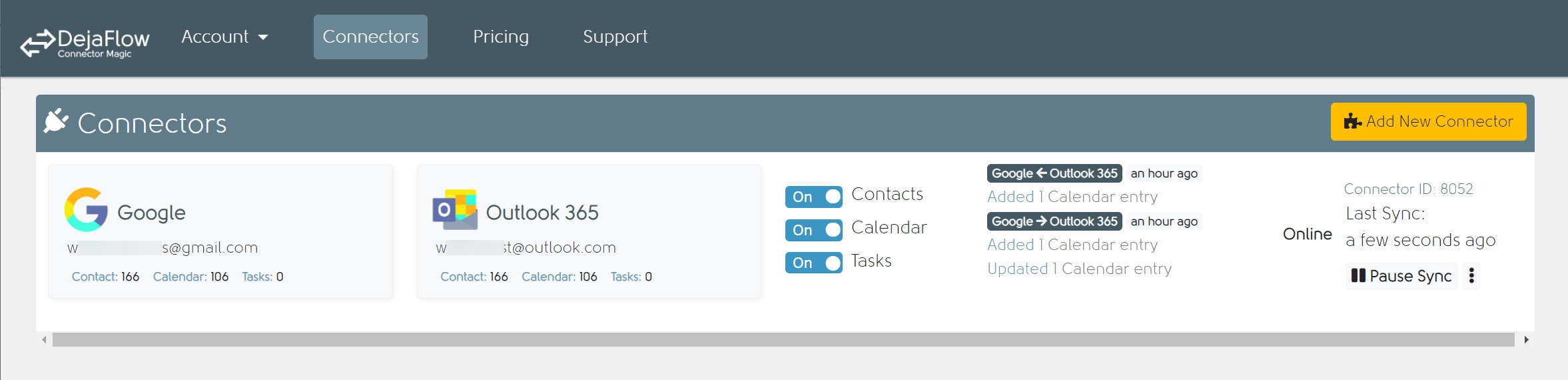
Step 3: Fund your Account
- Click Here to open the DejaFlow Login Page.
- Select the Pricing option at the top.
- Select the "Buy Now" or "Subscribe" button next to the DejaFlow Tier that's right for you.
For more details click here for detailed instructions.
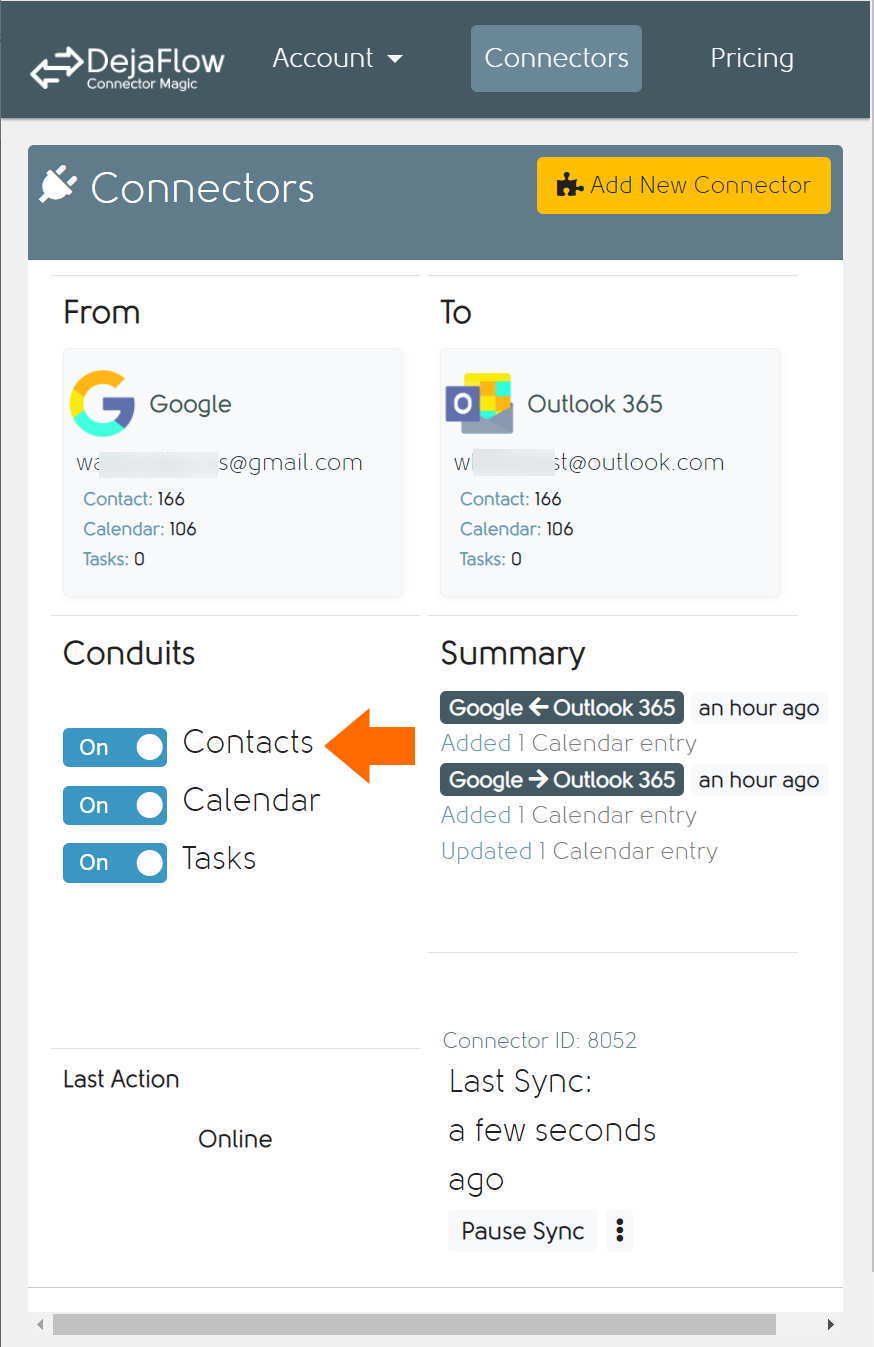
If you need Help
- Click Here to access our tech support page
- Email us at support@dejaflow.com
- Or call us at (503)243-5200
Our hours are 7am to 3:30pm US Pacific Time