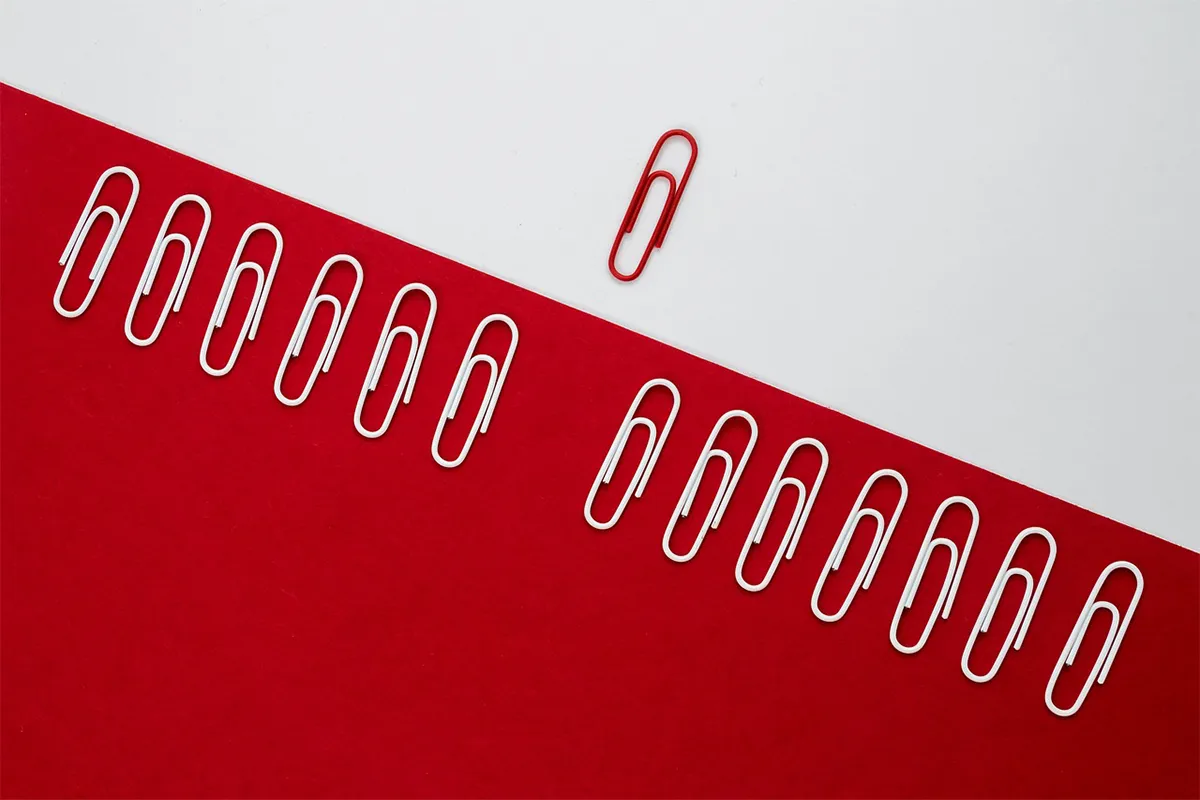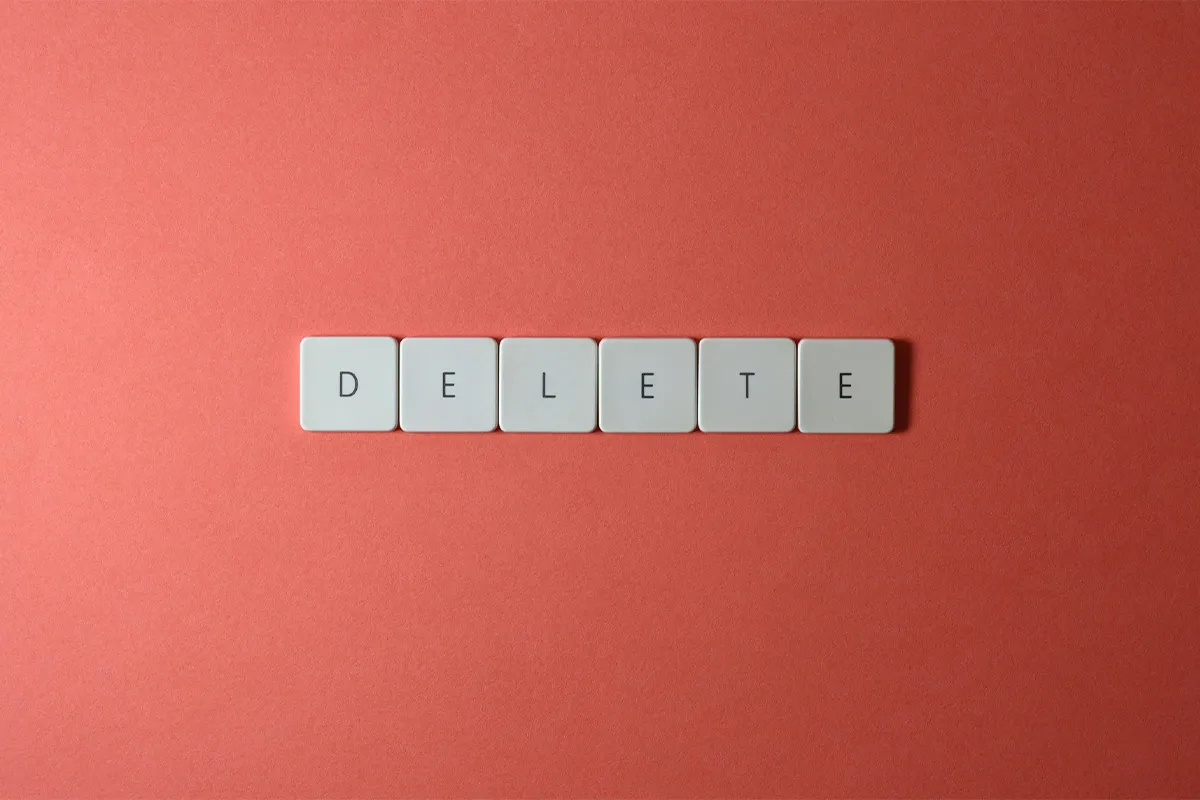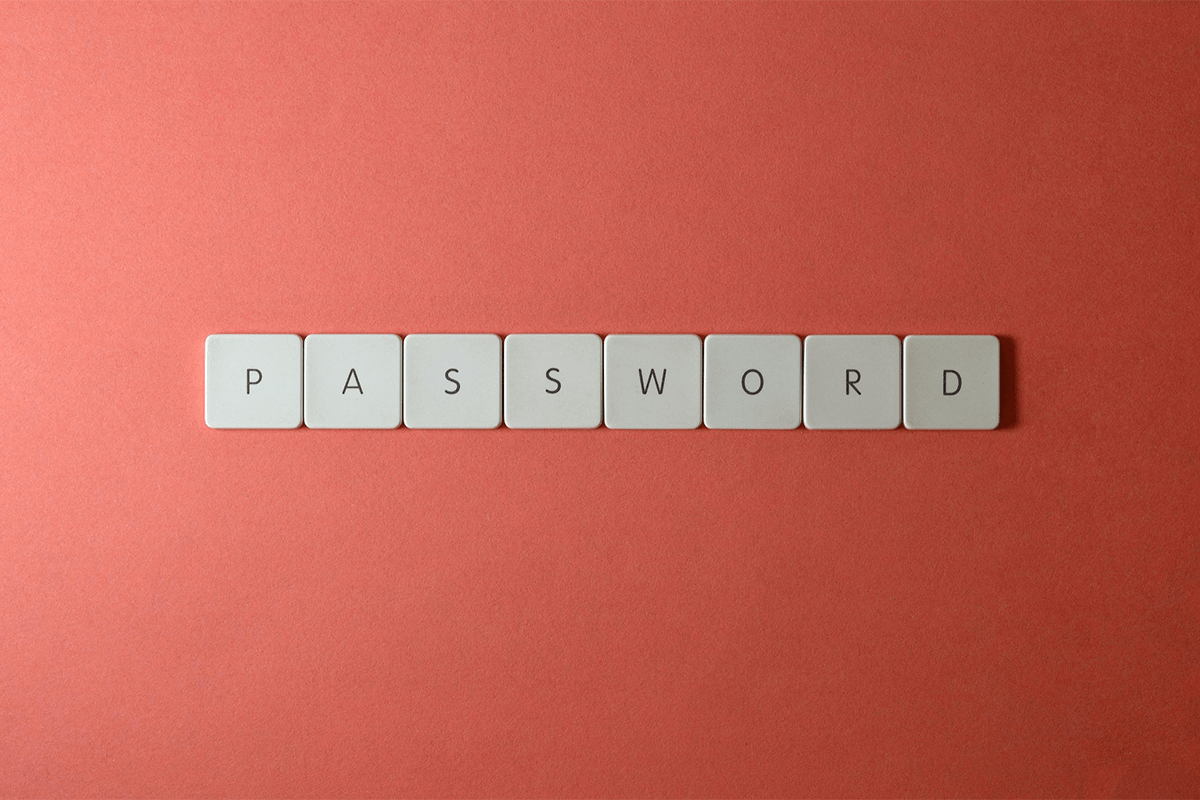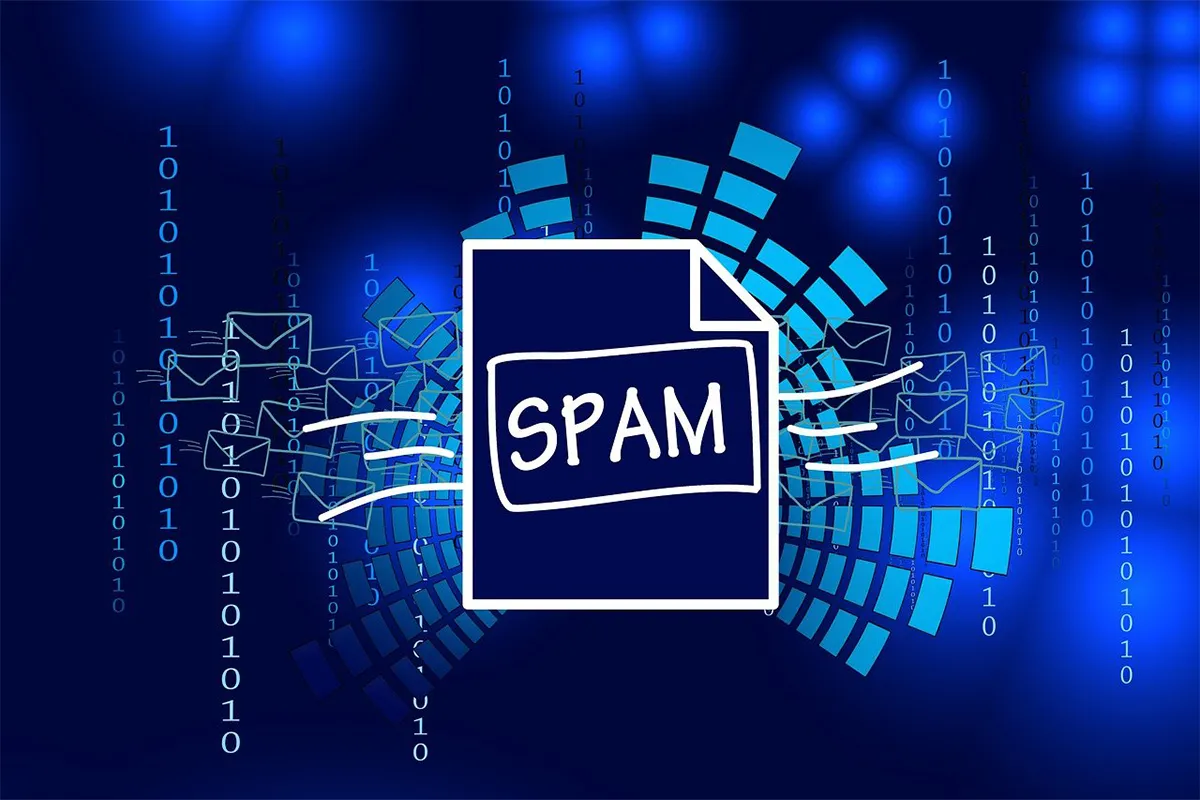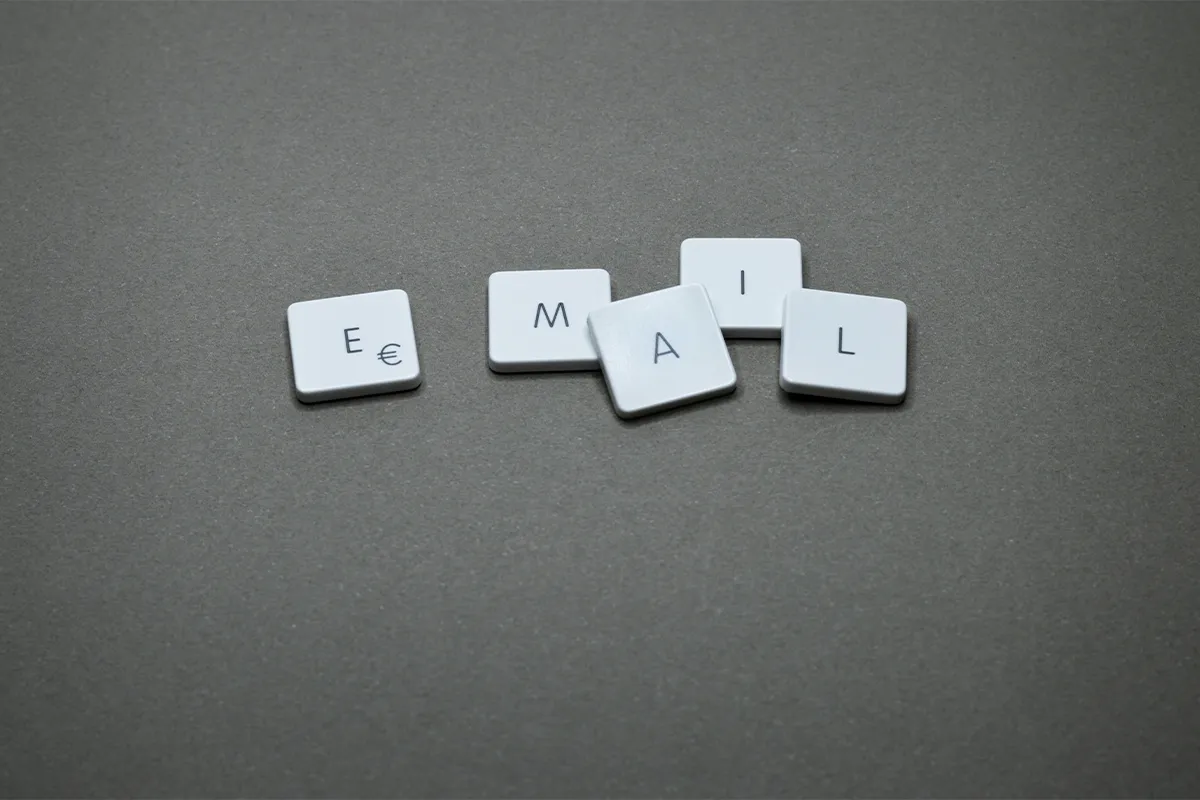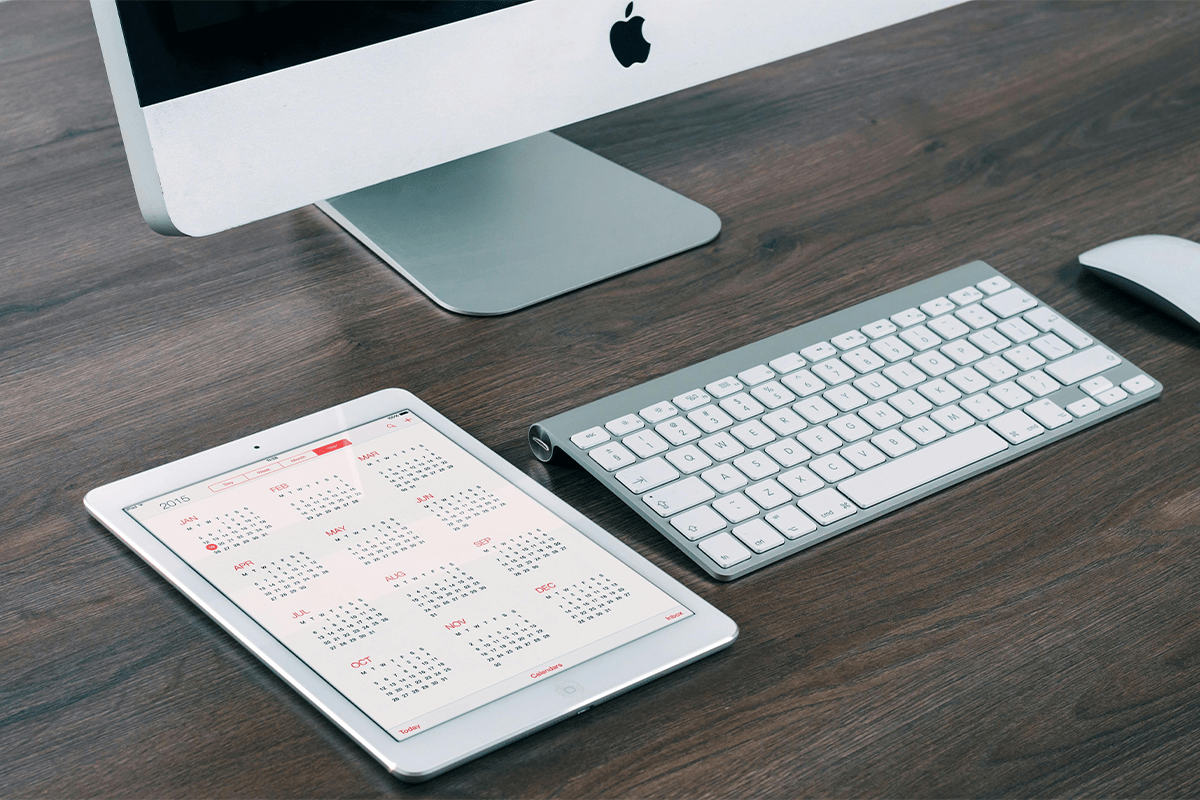How to email a GIF in Gmail and Outlook?
“A picture is worth a thousand words,” Fred R. Barnard. It is said that a picture says 1000 words as it is a more effective form of communication. This lends credibility to your message and proves to be more efficient in getting your message across without putting in more effort. GIFs are an advanced form … Read more